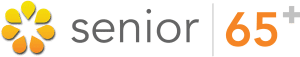No Medicare card in the mail yet? No worries! Whether you lost your card or it just hasn’t arrived yet, you can quickly grab your Medicare number online after you read our step-by-step Senior65.com guide. Remember: Your Medicare card number with your Part A and Part B effective dates is required before you can enroll in Medicare Advantage, Medigap and/or Medicare Part D drug coverage, so this tip will allow you to get your Medicare card number ASAP.

What is a Medicare Card Number?
Let’s start with the basics: what exactly is a Medicare Number? Whether you call it Medicare Card Number, Medicare Number or Medicare ID Number it’s all the same. It’s the unique combination of letters and numbers you’ll find on the front of your Medicare card. If you’re enrolled in Original Medicare, this card is what you’ll use to submit all your Part A and Part B claims, connecting those claims directly to you.
Your Medicare Number is a big deal—it’s your ticket to handling all sorts of Medicare-related insurance such as getting into a Medigap plan, joining Part D, or jumping into Medicare Advantage. So it’s pretty important to have access to your Medicare Card number (often called MID by doctors and insurance wonks).
In the “olden days,” your medicare number was easy to memorize because it was usually just your Social Security number followed by the letter A. Those days are gone and the new number is longer and full of random letters that it is nearly impossible to memorize. Many of our Senior65.com clients suggest taking a photo of it with your smartphone so you can call it up quickly if you are not carrying it with you.
If your Medicare card is lost or never arrived, you can still quickly pull up your Medicare number online to confirm your coverage. Check out our steps below.
Find Your Medicare Number Online at SSA.gov
As you approach 65, we STRONGLY recommend setting up an account at SSA.gov. SSA stands for Social Security Administration and, weirdly, they are the entity that first enrolls you in Medicare. This is where you must go to enroll in Medicare and unless you are planning on getting Social Security Retirement benefits at or before age 65. Those accepting Social Security retirement benefits early may be automatically signed up for Medicare A and B. But in most cases, you must first enroll in Medicare to get a Medicare card number.
Assuming you have already enrolled in Medicare Part A and B, you can find your Medicare number on SSA.gov in a document known as your Benefit Verification Letter. This letter provides a summary of the Medicare and/or Social Security benefits you’re getting. To find this document, you need to follow these steps:
- Login to your account at ssa.gov
- Select the “Your Benefit Verification Letter” link located on your main account dashboard.
- Hit the Adobe PDF link to download and open a copy of the letter. You can use this letter as Medicare coverage proof while you wait for your actual Medicare card to come in the mail.
How to Locate Your Medicare Number via MyMedicare.gov
Once you have enrolled in Medicare at SSA.gov your Medicare info will start being available on a separate and equally important online portal called mymedicare.gov. Again we STRONGLY recommend signing up for this portal too. In addition to having info about your Medicare number, you will be able to see claims history and see Medicare insurance plan offerings for the next year. That being said, if you nour clients say www.SSA.gov is the first and fastest place to grab your card number.
Here are the steps to access MyMedicare.gov.
- Sign into your MyMedicare.gov account to view your Medicare number. If you don’t have an account, you can create one using that same link. Note: You need your Medicare card number to set up an account at Medicare.gov. If you never received your Medicare card or card number on SSA.gov, you will not be able to set up your Medicare.gov account.
- In the ‘What do you want to do?’ section, you’ll spot an option titled ‘Get my Medicare card.’ Click on this link to move forward.
- For security, the system will request you to verify your password on MyMedicare.gov before moving forward. Once logged in, you can print a copy of your card or request a new card by mail.
Next Step
As soon as you have your number, you can enter our Medigap online quoting system and see MedSupp pricing to complement your Original Medicare. Feel free to drop a comment/question in the section below or directly call our team at 800-930-7956. There are no extra fees and we’re here to help.